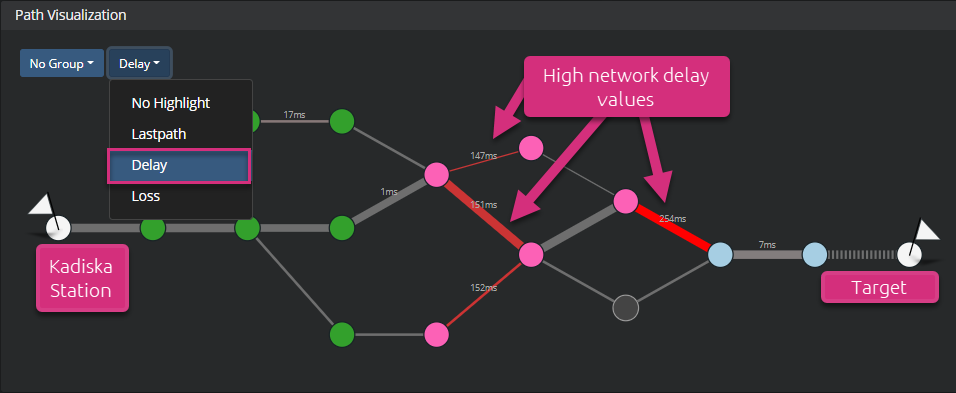Link delay¶
During the network path discovery process, Kadiska computes a network delay value for each link between two consecutive nodes/routers. To explain how this delay is calculated, let's take the following example.
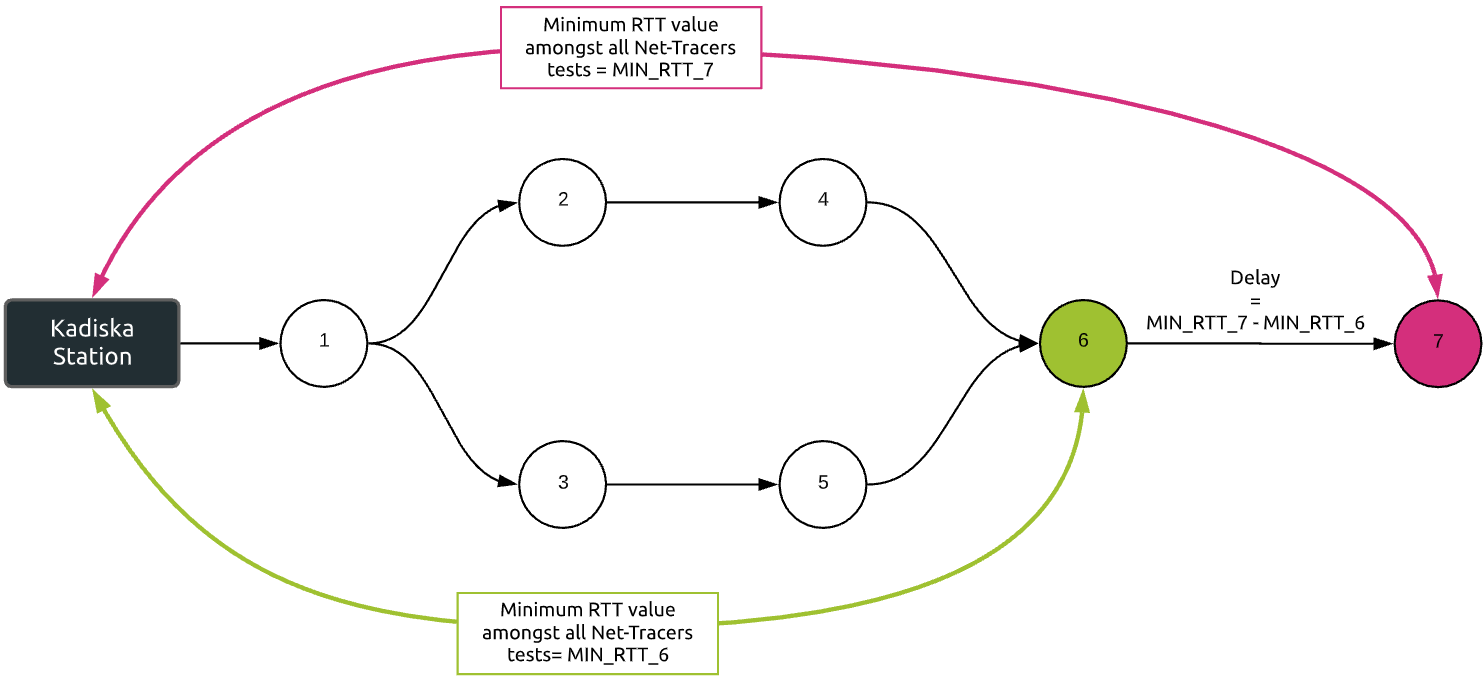
The network delay introduced by the link between nodes 6 and 7 is calculated as follows:
- Amongst all RTT (Round Trip Time) values computed by Net-Tracers tests between the Kadiska Station and node 7, Kadiska keeps the smallest value (MIN_RTT_7)
- Amongst all RTT values between the Kadiska Station and node 6, Kadiska keeps also the smallest value (MIN_RTT_6)
- The network delay between node 6 and node 7 is then calculated by subtracting MIN_RTT_6 from the MIN_RTT_7 value, that is Delay = MIN_RTT_7 - MIN_RTT_6.
In some cases, depending on the router configuration (e.g. ICMP protocol handled with a lower priority) and status (temporary congestions), routers can send ICMP error messages quicker than others. In such circumstance, considering our previous example, node 7 may respond quicker than node 6, leading to a negative network delay value. In this case, the Kadiska interface will not report any value on the network path visualization.
In the Kadiska interface, the link delay can be shown on any network path. For this, go to the second menu at the top left corner of the "Path Visualization" section and select "Delay". The links with high delay values are highlighted in red. The higher the delay value, the deeper the red.