Release Note: September 2022¶
Configuration pages improvement¶
Thanks to some configuration improvements brought in our future alerting system, we reviewed all existing configuration menus to optimize your experience when working with Kadiska.
As quick example, applying a configuration change to a long list of items can be directly done from the top as the "apply" button constantly remains visible to you. No need to scroll down anymore to commit your changes.

Network path visualization performance improvements¶
When dealing with really complex network paths to visualize, we made sure to:
- optimize the network path computing process
- let the user cancel or modify the request at any time, without having to wait for the initial process to complete
Enterprise Station new automatic deployment script¶
No need to deploy anything like the Docker engine and the Docker compose software prior to deploying the Kadiska Enterprise Station anymore! The only thing to provision is the operating system itself. Then simply run a single command script and you are good to go. This script will:
- Check the OS compatibility
- Install Docker engine and Docker compose software (if not already installed)
- Download and install the Kadiska Enterprise Station
- Perform the required Station configuration. For this, the script will prompt you to provide the Station API key you get from your Station configuration process and provide optional proxy configuration
More details about this deployment script can be found here.
Kadiska Station deactivation¶
It is now possible to temporarily deactivate an Enterprise Station in case you do not need it for some time. Simply click on the "deactivate" button to automatically suspend all related Tracers:
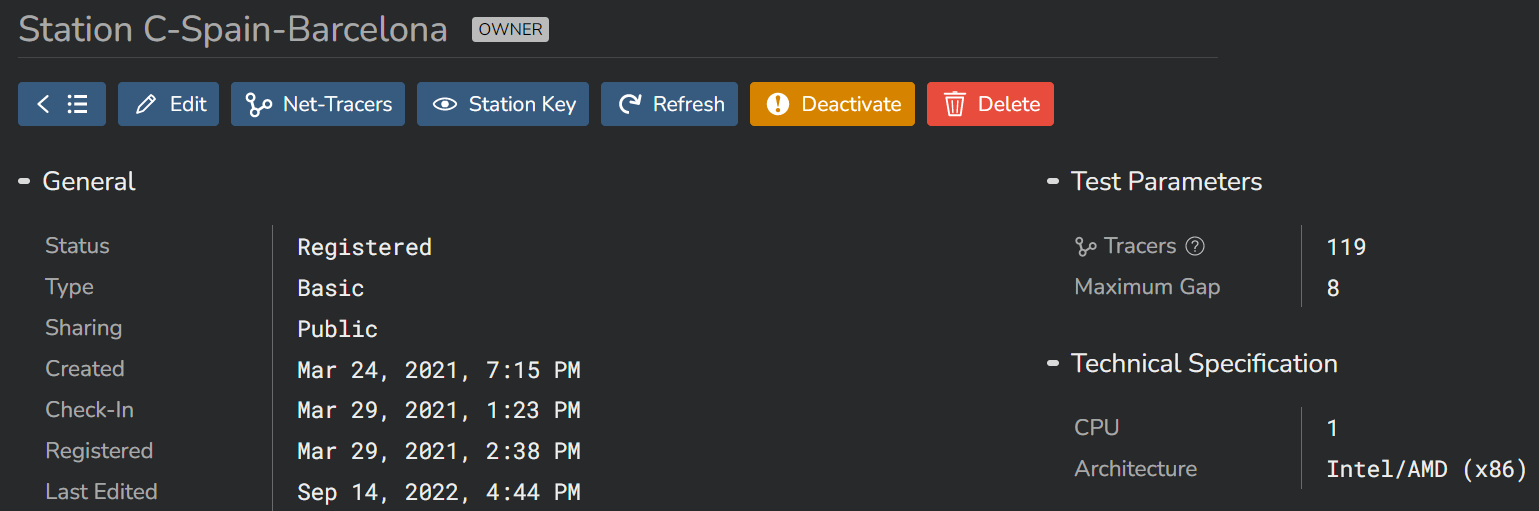
When you want to activate it again to automatically restart all configured Tracers of this Station, go back to the Station configuration view and click on "Activate". That's as simple!
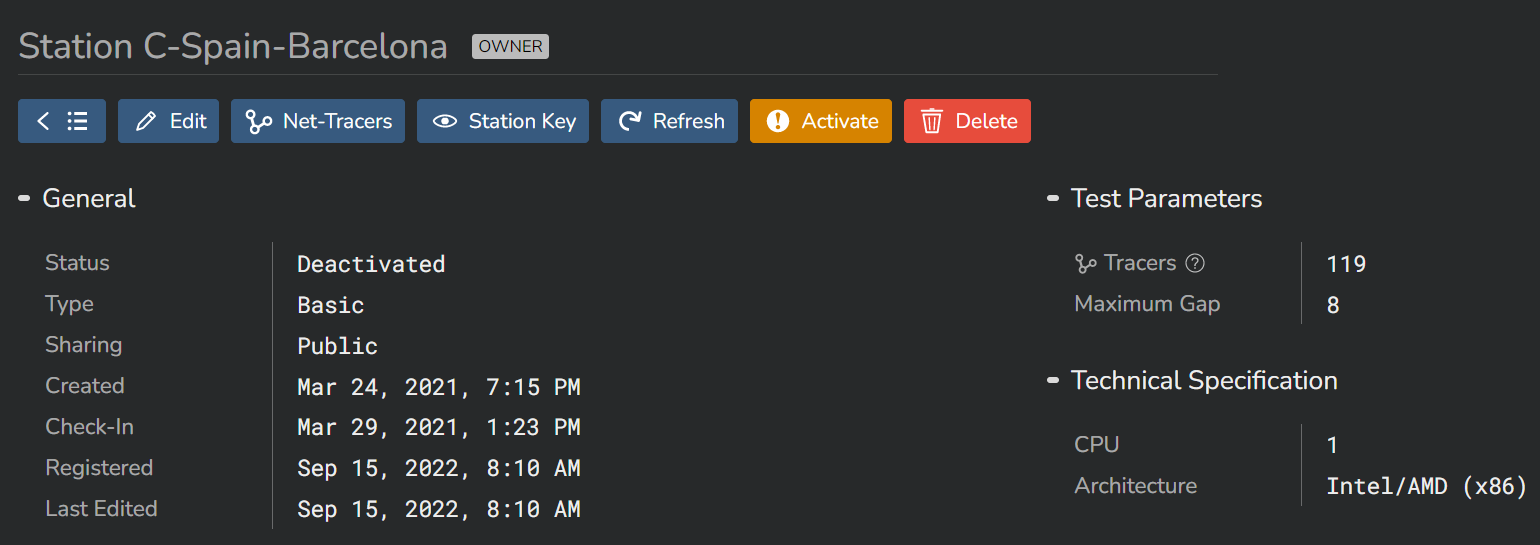
New User-Watcher deployment method¶
So far, Kadiska supported two methods to deploy the User-Watcher:
- a manual process, suitable for small scale deployments
- an automated process through GPO for large scale deployments
We know support a third deployment option: the MSI file. Depending on the enterprise deployment tools used, organizations may prefer this method that gives them more visibility and control.
More details about this MSI file deployment can be found here.
Kadiska Tracer TLS-in-TLS proxy configuration support¶
For many organizations, security and control of the data that flow through the network is important. In order to connect Kadiska Enterprise Stations through proxies that perform HTTPS decryption, Stations now offer the certificate chain import feature through their configuration.
More information about using a certificate chain can be found here.