TLS time & TLS version¶
TLS time¶
The "TLS" metric measures the time needed to set up a secure connection to the HTTP-Tracer target. This corresponds to the TLS handshake process time, once the TCP session has been successfully established.
This metric is available in different dashboards.
First, it is provided on maps.
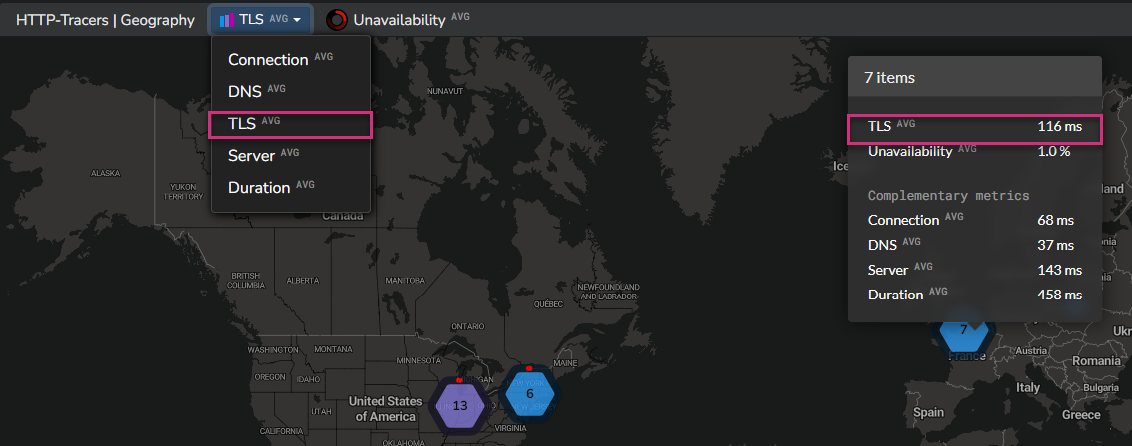
It is also provided in different tables in the dashboards "Network Overview", "Performance by Tester" and "Performance by Target". Activating the "sparkline" option allows you to see the evolution over time, right from the table:
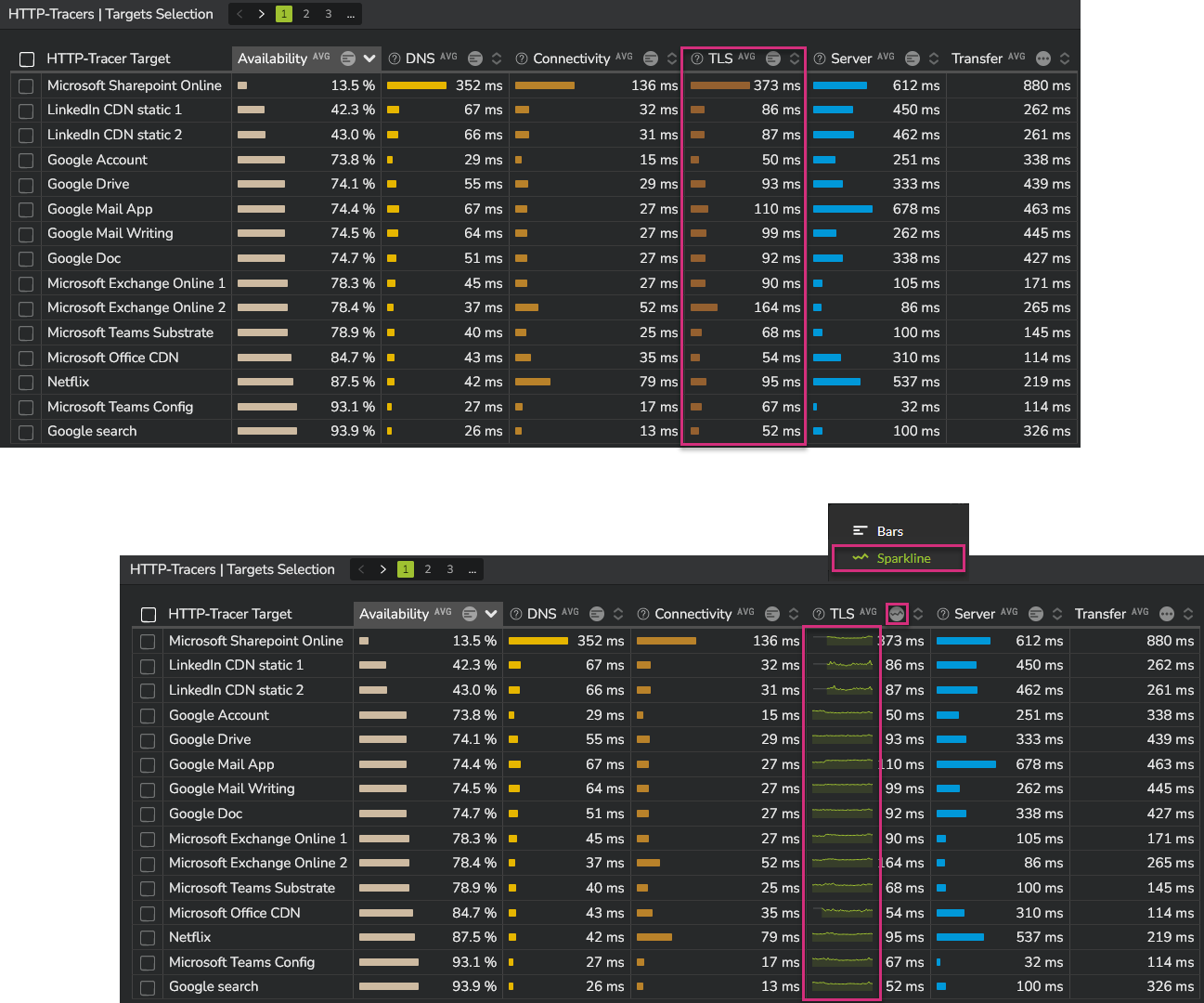
Finally, the "Web performance" dashboard provides the evolution over time of this metric, as well as the distribution graph.
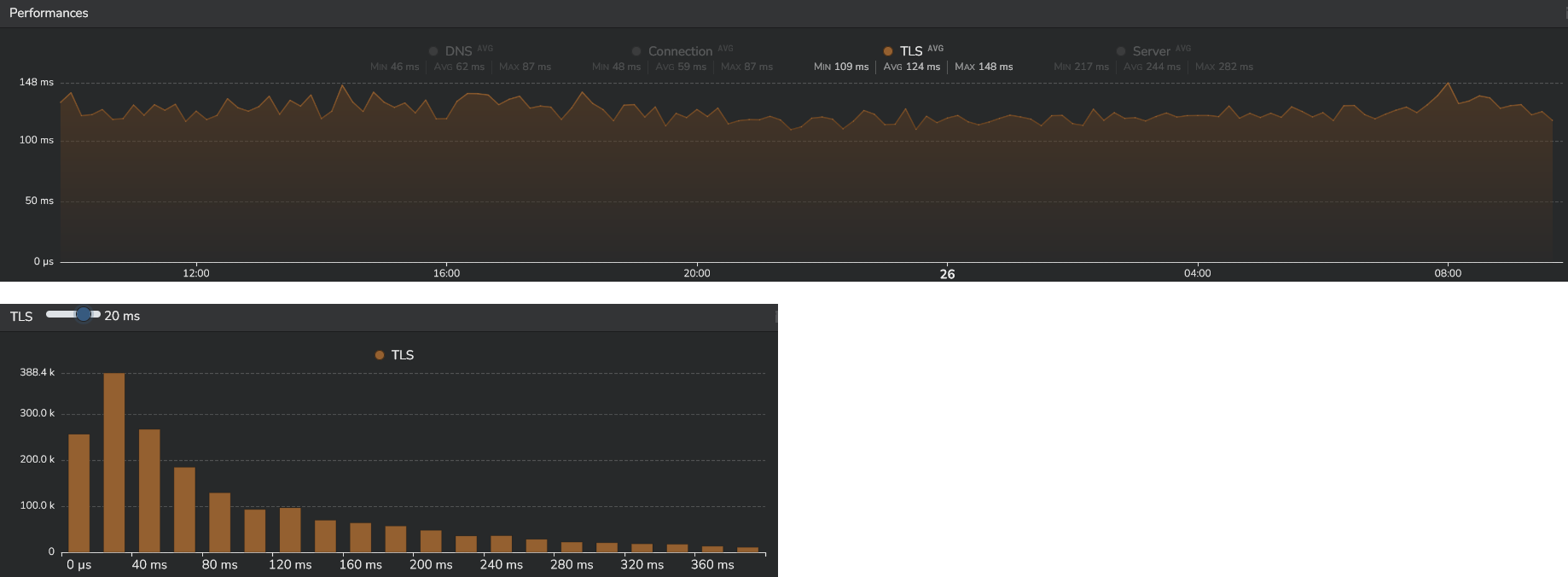
Important note:
When redirections occur, the TLS time value corresponds to the sum of all TLS times measured for each redirection, up to the final destination.
TLS version¶
The TLS version used when the Tester connects to the HTTP-Tracer target is identified in the column "TLS version".
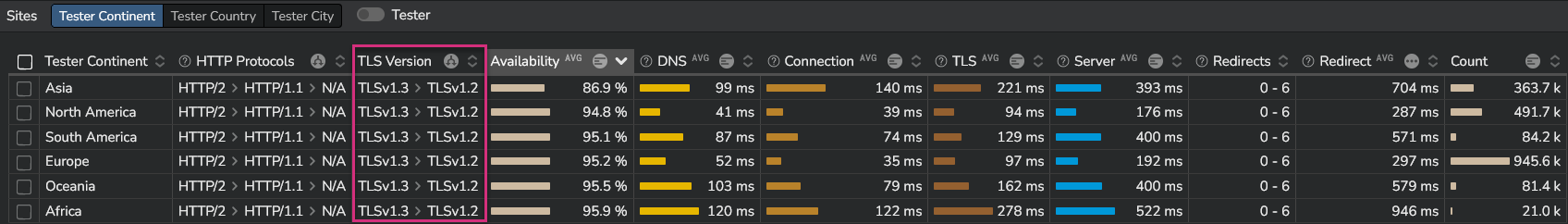
When a line of data in a table corresponds to multiple TLS versions used, then these versions are listed by order of occurrence.
In the picture above, the majority of the tests were performed with TLSv1.3, but some others were using TLSv1.2.
If you want to clearly differentiate between the two and get the details per TLS version, simply click on the ![]() icon at the top of the column.
icon at the top of the column.
The picture below shows the details per TLS version for Testers located in Asia.
The line containing a "No Value" in the TLS column corresponds to either HTTP transactions or unsuccessful transactions (0% availability).
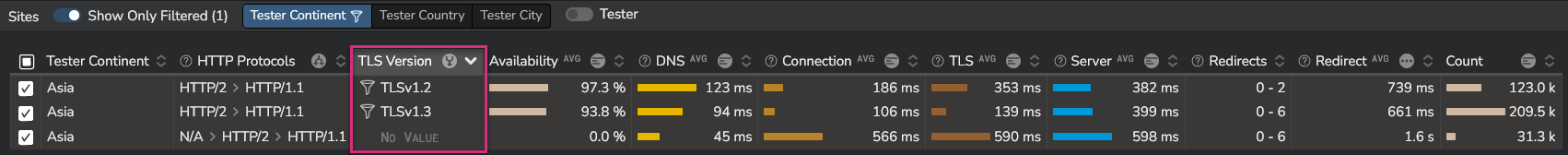
Important note:
The TLS version identified always corresponds to the connection to the final server. Other types of TLS versions possibly used during redirections are not provided.
Side effect: In certain really specific scenarios, you may see a TLS time value and "No Value" as TLS version. This means that some redirections were performed in HTTPS, while the latest connection to the final server was performed in plain HTTP.