Pages¶
A Page is defined as any URL that triggers parsing an HTML file that is then rendered on the client's browser.
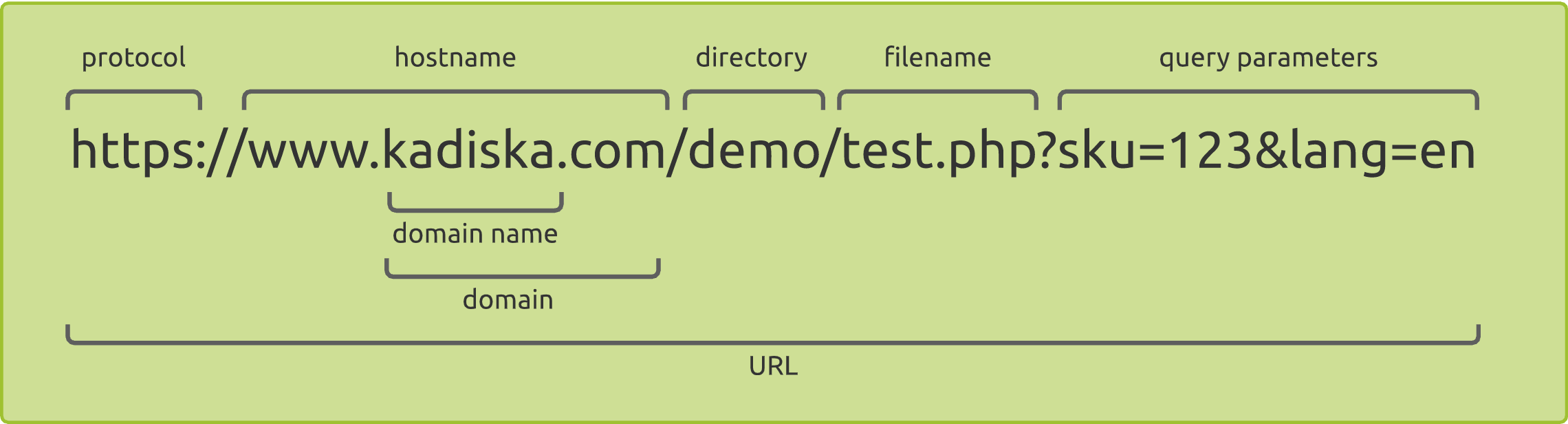
From a W3C Time Navigation API standpoint, when the browser requests a page, a new Navigation calculation is triggered.
The Kadiska interface provides the number of requested pages at different levels of analysis. First, the Pages value in the "Overview" section provides the number of requested pages per application.
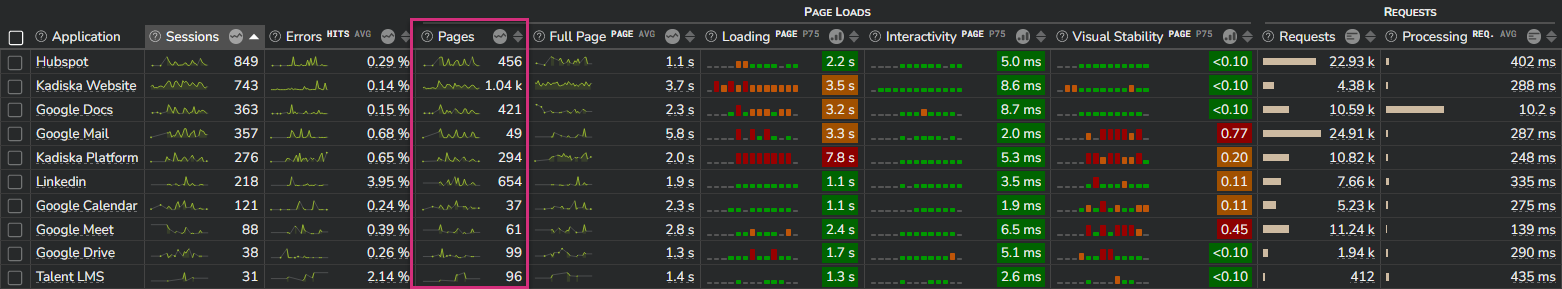
In the "Scope Analysis" section, the number of pages is provided in different ways:
- number of pages requested over time
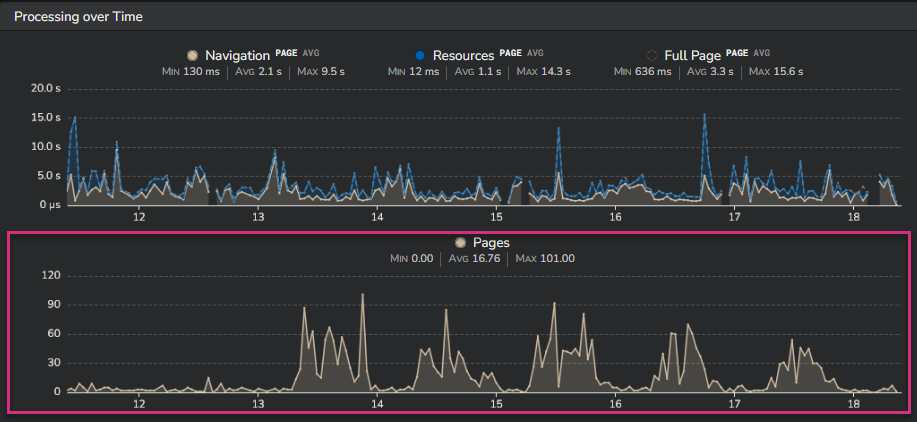
- number of pages per location (continent, country, region or city)
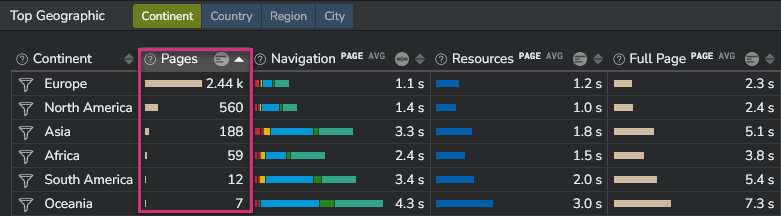
- number of pages per system (operating system, device type or browser)
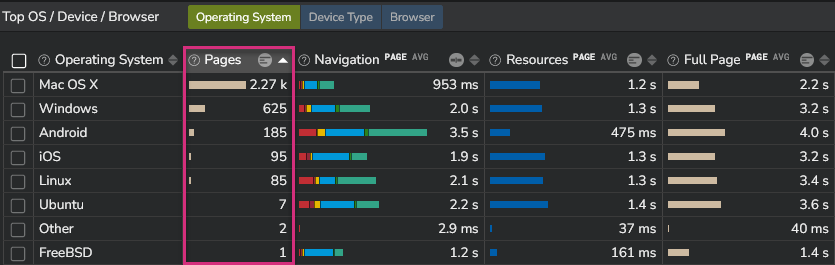
- number of pages per URL
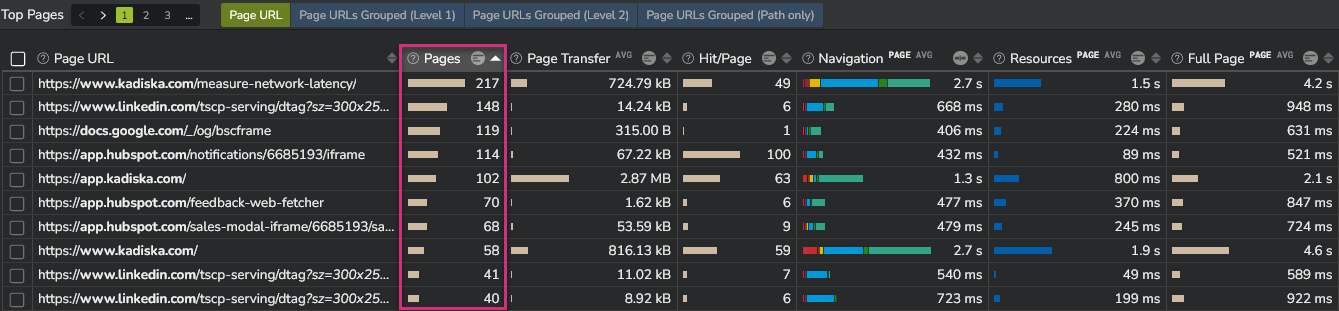
Note that the level of URL details can be selected (refer to the URL structure shown at the top of this page):
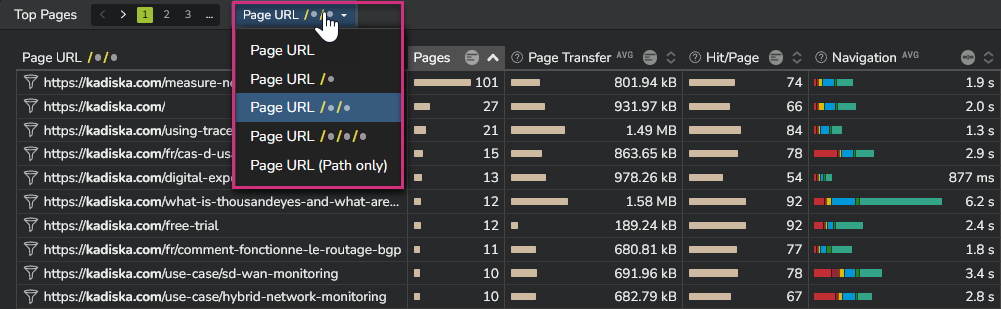
| Option | Level of details |
|---|---|
| Page URL | Complete URL, including possible query parameter(s) |
| Page URLs Grouped (Level 1) | URL hostname and the first level of directory (e.g. : https://www.kadiska.com/1st_dir_level) |
| Page URLs Grouped (Level 2) | URL hostname and up to the second level of directory (e.g. : https://www.kadiska.com/1st_dir_level/2nd_dir_level) |
| Page URLs Grouped (Path only) | Complete URL except possible query parameter(s) |
Finally, the "Content Loading" analysis section provides again the number of pages per URL.