Main principles of IP Annotations¶
In network path visualization, each ISP is identified by a specific color.
However, private IP addresses, which usually correspond to private corporate networks or networks created in Cloud Service Providers (CSP) environments, aren't owned by any particular ISP.
These addresses are represented by grey nodes, making it challenging to distinguish between multiple private or CSP networks.
Moreover, you might want to easily identify specific equipment, like firewalls or default gateways.
This is where IP Annotations come in.
IP Annotations allow you to configure specific IP subnets or IP address ranges for easy identification in network path visualization.
The screenshot below illustrates that before reaching the local ISP, the network traffic first traverses an internal network and reaches the default gateway. Without IP Annotations, these components cannot be easily identified, and you would have to hover over each grey node for more information.
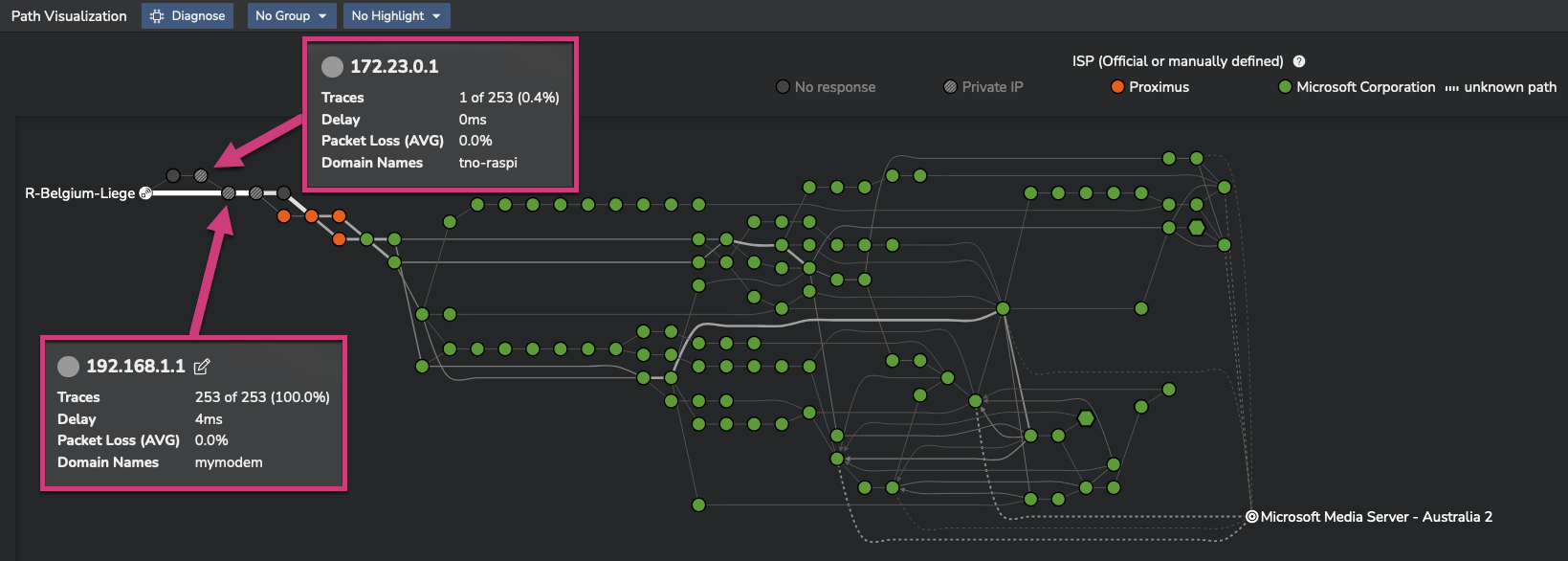
The following IP Annotations configuration resolves this limitation:
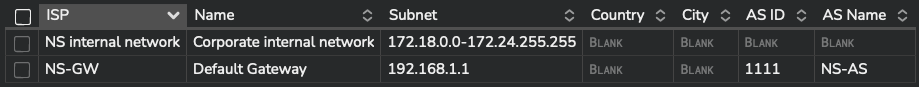
After applying this configuration, the new network path visualization appears as follows:

The internal network and default gateway are now distinguished by specific colors.
Important remarks:
- The IP Annotations feature is not limited to private IP address ranges. It can be used to modify any identification field of public IP addresses owned by ISPs. For more information, please refer to the configuration section.
- This IP Annotations feature is only applicable to the Network Path Visualization dashboard. It will not affect other data or other dashboards.