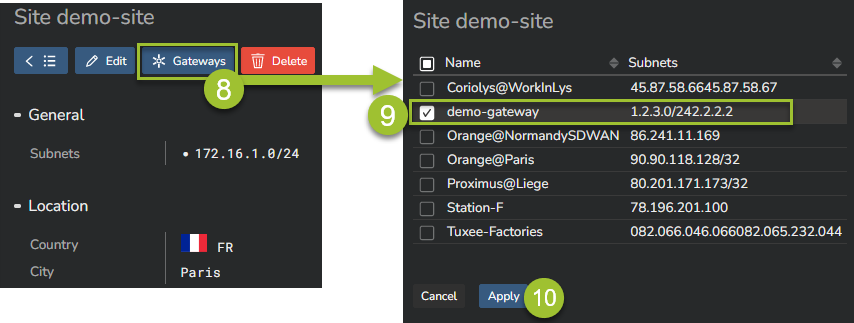Sites and Gateways configuration¶
Configuring a Gateway¶
Gateways relate to how onsite users connect to the network to access their applications. By definition, "onsite users" can connect to applications in the following ways:
- from their corporate network (headquarters or remote offices)
- from anywhere through a VPN connection to the corporate network
- from anywhere through a CASB (Cloud Access Security Broker) service
- from "remarkable sites", that are any gathering of users in specific locations (temporarily or not), like workspaces or specific corporate events (fairs, ...)
A gateway is defined by its public IP address(es).
To create a new gateway, navigate to the Kadiska configuration main menu, select "Gateways" and click on "Create":
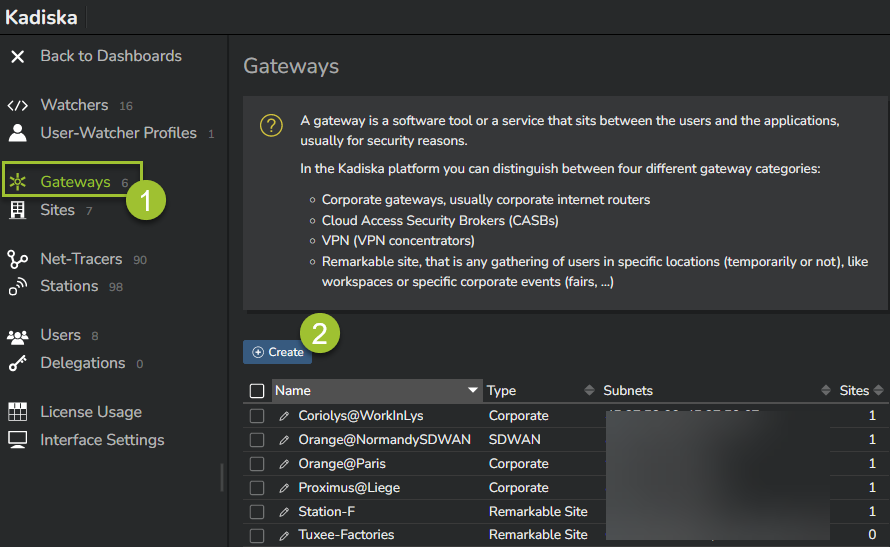
Provide the following information:
- name of the gateway
- type of the gateway (possible values are "Corporate", "CASB", "Remarkable Site" and "VPN")
- the gateway public IP address(es)
Multiple IP addresses are separated by commas and can be expressed as single addresses or subnets (CIDR notation supported).
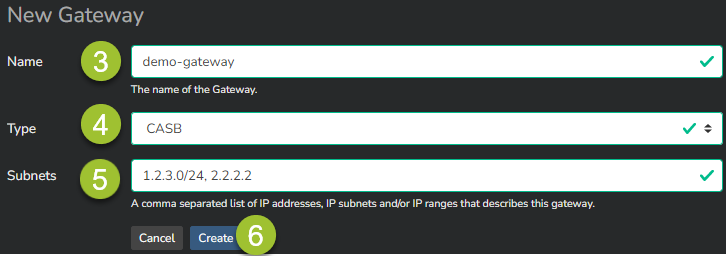
Once the gateway is created, it appears in the list of available gateways, but is not yet associated with any site.
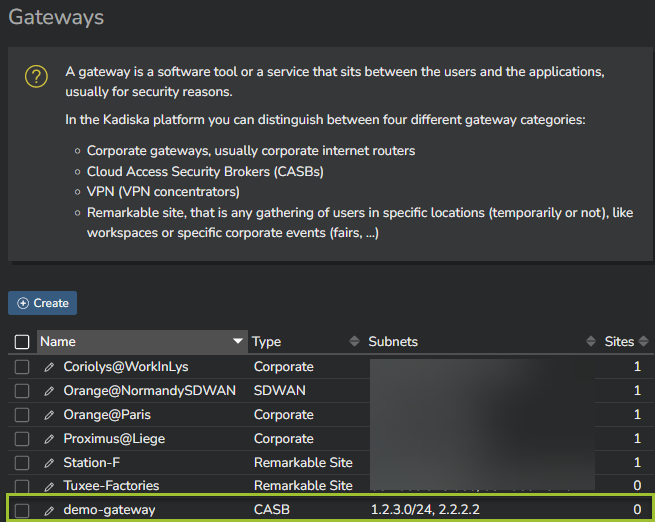
Important note: Kadiska automatically identifies some of the major CASB providers. Vendors supported are Cisco, Forcepoint, Fortinet, Mcafee, Microsoft, Netsktope, Palo Alto, Proofpoint, Symantec and ZScaler. So they will automatically appear in the applications paths graph, even if you do not configure them.
Configuring a Site¶
Sites relate to corporate locations from where users access applications. They are defined by private IP address ranges corresponding to their internal corporate network address space. In some cases, multiple sites can share the same IP addressing scheme. The way you can differentiate between these overlapping addresses is by linking sites to gateways. A site can be connected to one or several gateways.
Important remark: In order for the users geo-location to happen properly, each site must be linked to at least one gateway.
To create a new site, navigate to the Kadiska configuration main menu, select "Sites" and click on "Create":
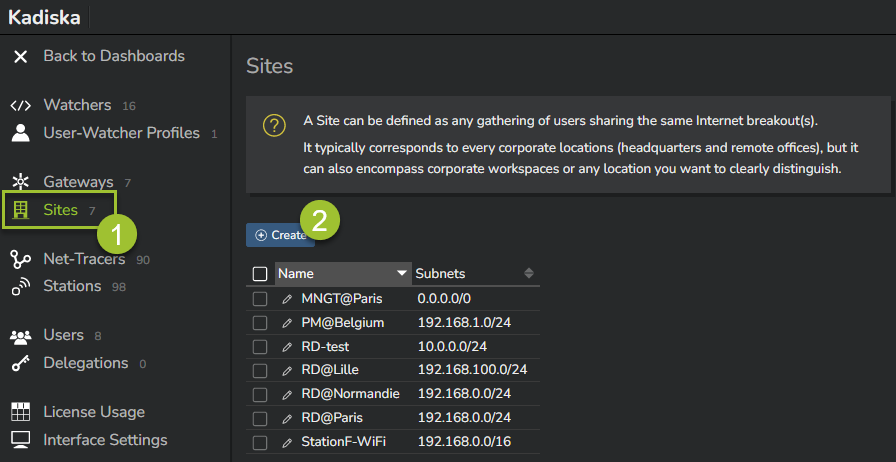
Fill in all required fields and click on "Create". Please note that the country and city you provide will be used to locate your site in the Kadiska dashboards (table and maps).
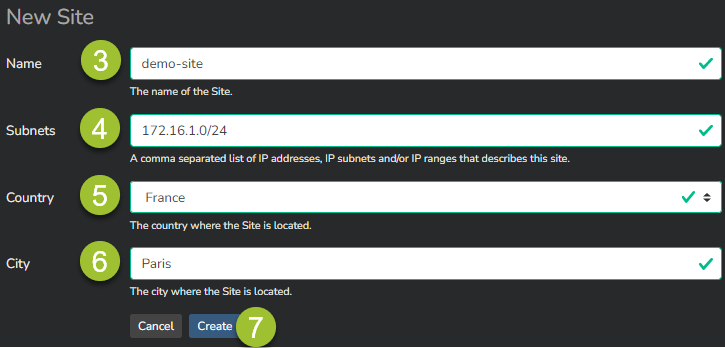
The last step consists of linking the newly created site to the corresponding gateway(s). In the Site configuration view, click on "Gateways" and select the gateway(s) you want to link the site to.