IP Annotations configuration¶
The "IP Annotations" configuration menu is part of the "Topologies" main configuration section.
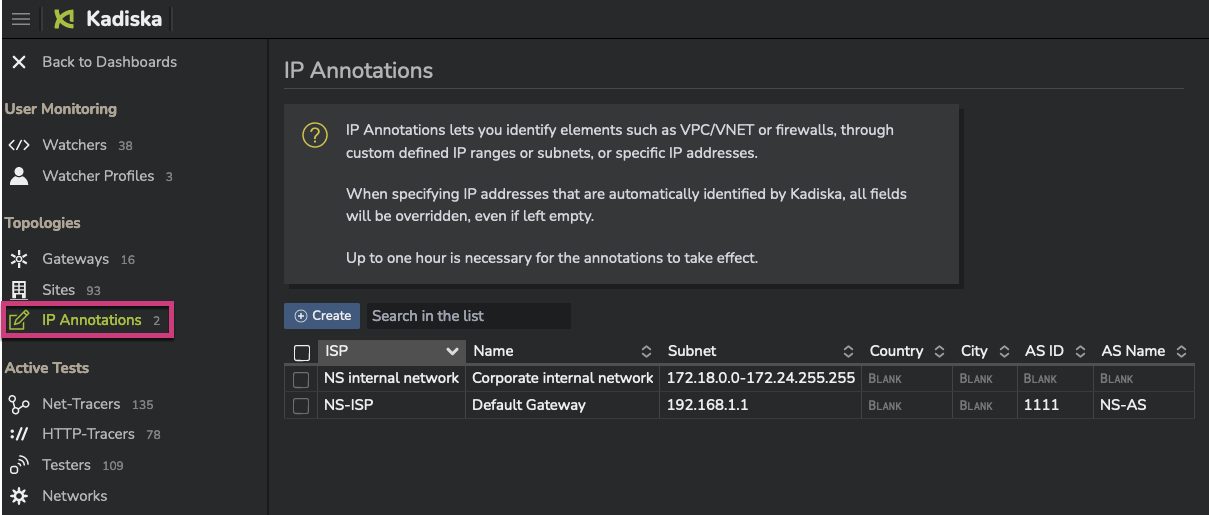
This view displays a list of already configured items.
To create a new item, click on the "Create" button.
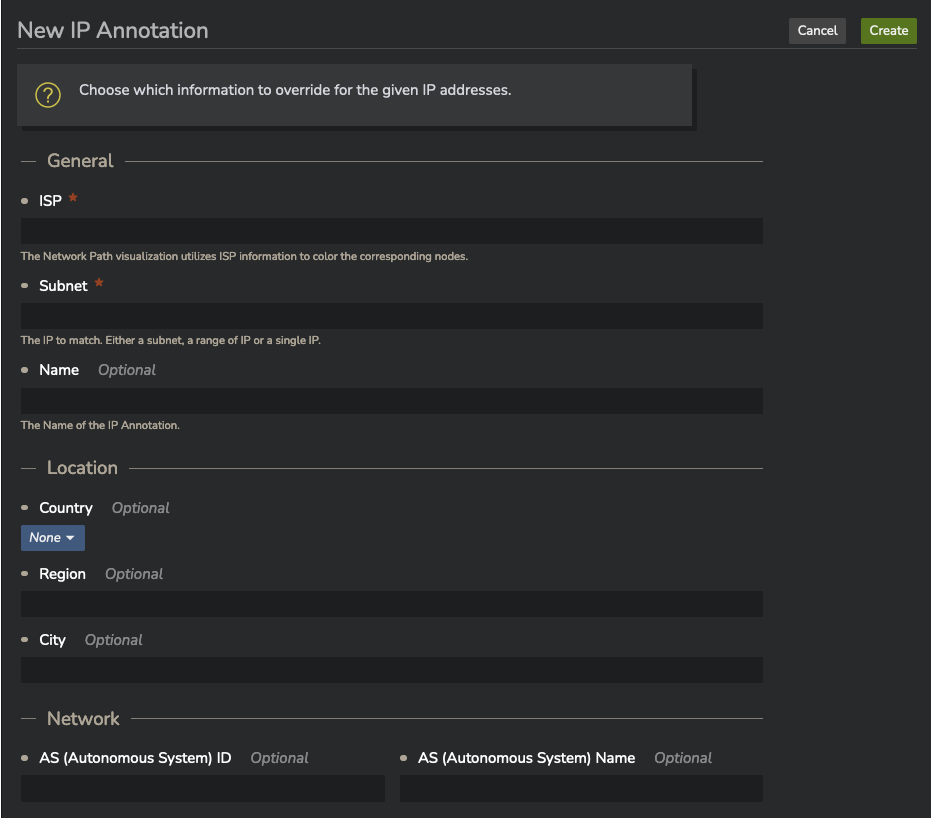
Each item—whether an IP subnet, a range of IP addresses, or a single IP address—will be uniquely identified in network path visualizations through a dedicated color.
By default, colors in these visualizations correspond to specific ISPs.
This principle is maintained here, which is why the ISP is the only mandatory field, in addition to the IP address(es).
Additional fields are optional and can be used to further define your networks or network equipment according to your environment and requirements.
The "Name" field can be useful for identifying multiple networks with the same color.
For instance, if your organization has multiple subnet ranges defined in the same AWS Virtual Private Cloud (VPC), IP Annotations allow you to configure these subnet ranges separately (by providing distinct names) while keeping the same ISP identifier (for example "AWS").
In this scenario, all subnets will be grouped into a single color code corresponding to the AWS ISP.
Alternatively, you could identify each subnet separately (with one color code each) by providing a unique ISP name for each subnet (like AWS-SUB1, AWS-SUB2, etc.).
The "Name" field overrides the reverse DNS lookup performed by the Kadiska Tester.
Other optional fields can be used for geolocation purposes ("country", "region" and "city") or to add network attributes ("AS ID" and "AS Name").
Overwriting public IP addresses:
IP Annotations can be used to overwrite public IP addresses that have been automatically identified by the Kadiska platform.
This may be helpful when the geolocation appears to be incorrect.
In such situations, ensure all fields are filled in. Your IP annotation configuration will overwrite all fields, including optional ones.