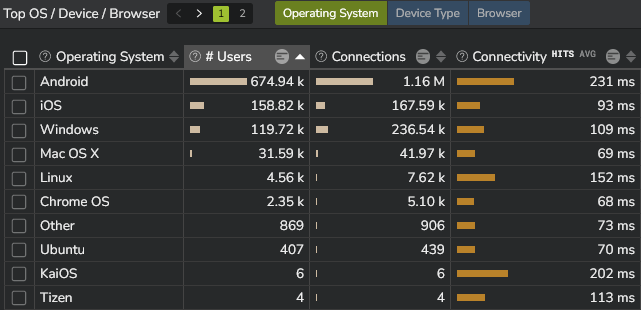CT - Connection Time¶
Even if upcoming protocols like HTTP/3 will use UDP (User Datagram Protocol), TCP (Transport Control Protocol) is still the major protocol used on the Internet when reliable communications are required. Compared to its counterpart UDP, TCP guarantees proper data delivery. It does this by identifying each segment (a segment is a PDU - Protocol Data Unit - at the transport layer), using "sequence numbers".
This control requires a TCP session to be established between the client and the server, one of the objectives being to communicate the ISN (Initial Sequence Number) that will be used by both ends of the communication as first segment number. This is done through the "TCP three-way handshake" process.
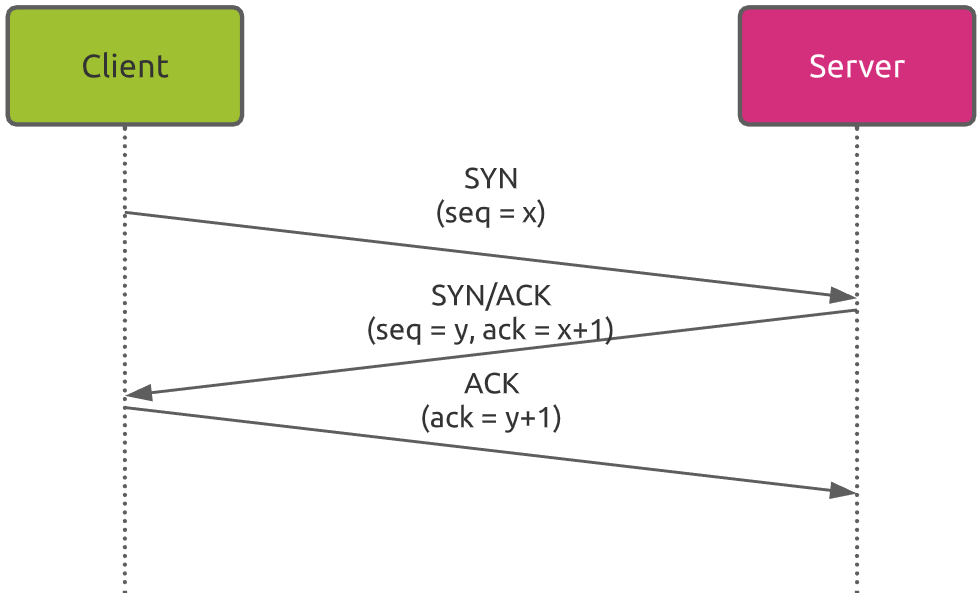
- Step 1 (SYN): The client wants to establish a connection with the server, so it sends a segment with SYN (Synchronize Sequence Number) signal bit set, which informs the server that it intends to start communicating. This first segment includes the ISN (Initial Sequence Number), the sequence number of the first segment the client will send to the server once the session is established.
- Step 2 (SYN/ACK): The server responds to the client's request with SYN/ACK signal bits set. It provides the client with its ISN and confirms the good reception of the first client's segment (ACK).
- Step 3 (ACK): The client finally acknowledges the good reception of the server's SYN/ACK segment.
At this stage, the TCP session is established.
As the server does not have to process transactional (layer 7) requests, it normally reacts quickly to clients' TCP session establishment requests. As such, TCP Connection Time (CT) is often considered as being driven by network conditions (latency and packet loss), even if bad CT can sometimes also be related to server issues (server not able to respond to new TCP requests).
Kadiska measures CT. From a W3C Time Navigation API standpoint, CT is defined as:
- "connectEnd - connectStart" in case of unsecured HTTP protocol
- "secureConnectStart - connectStart" in case of secure HTTPS protocol
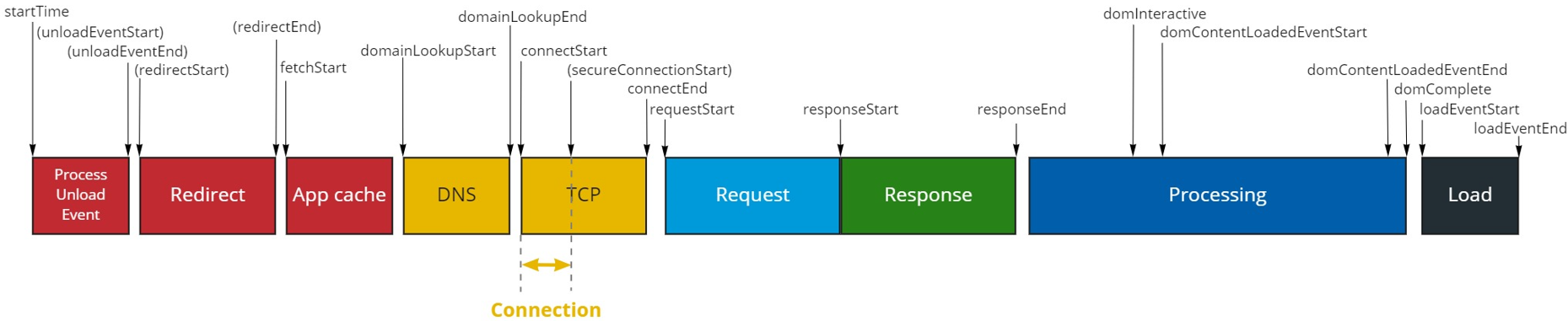
This metric is included in the "Network Setup" part of the "Navigation" and "Resources levels.
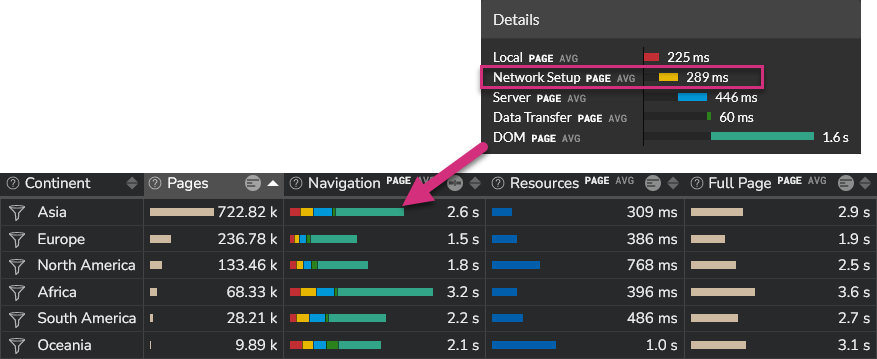
If you are looking for the CT value itself, open a "Network" Section. In this section, CT is first provided in a time series together with two other network metrics (DNS and TLS).
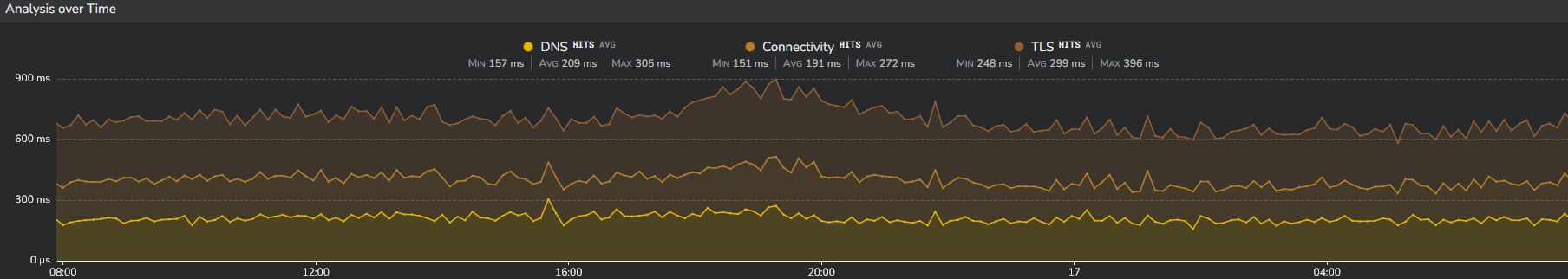
This section also provides CT values per location (continent, country, region and city):
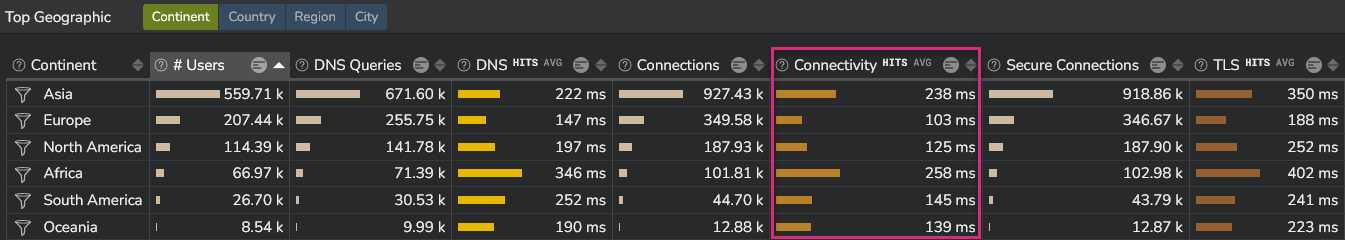
This information is also provided by ISP (Internet Service Provider).
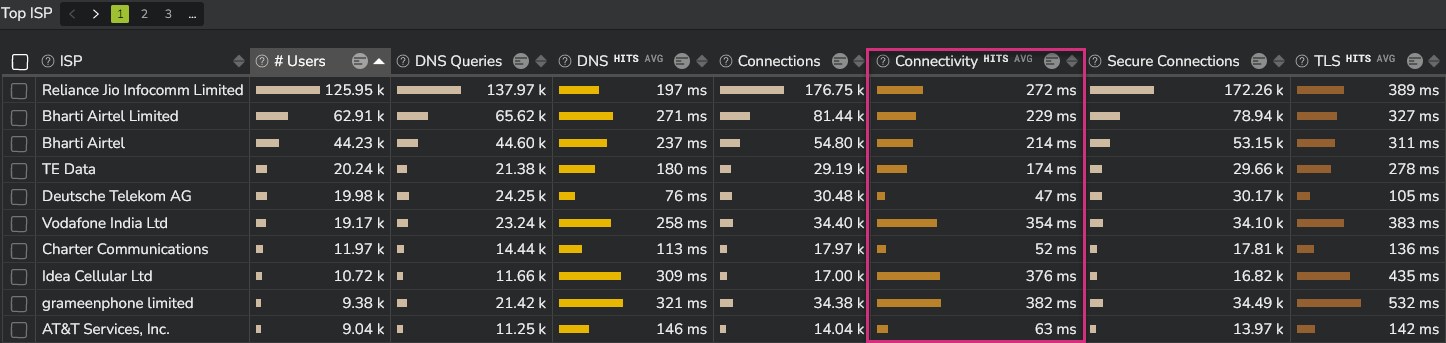
Finally, from the "Network" section, select "Network CT" section to see:
- The CT evolution with the geolocation of clients and corresponding CT performances
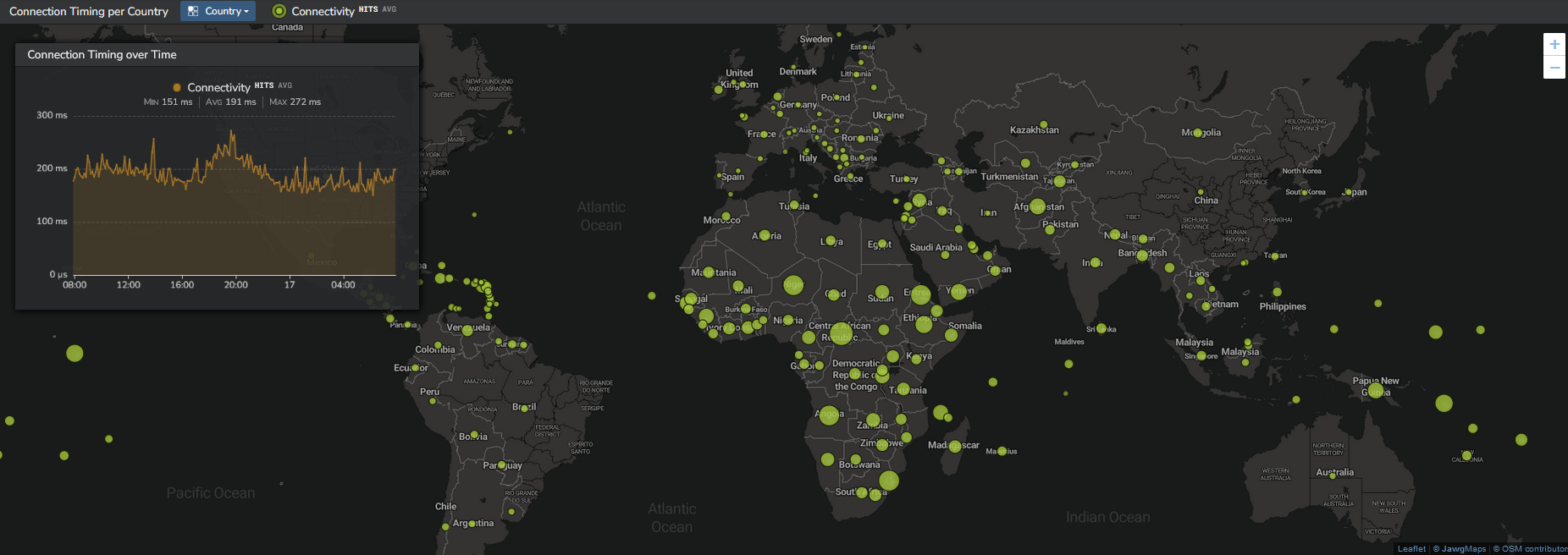
- The Connection Time distribution
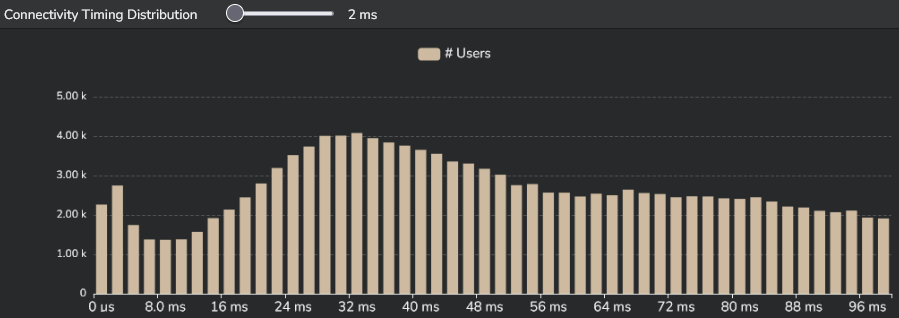
- The Connection Time performance per ISP
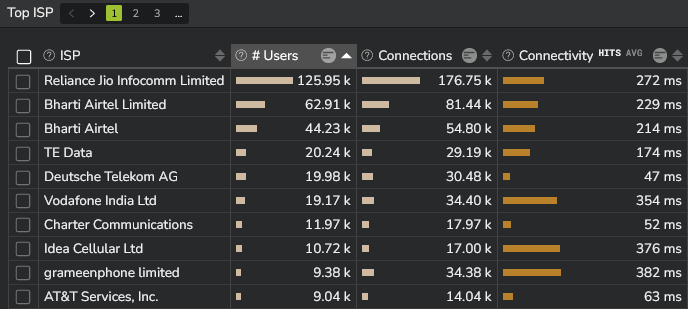
- The Connection Time performance per Host
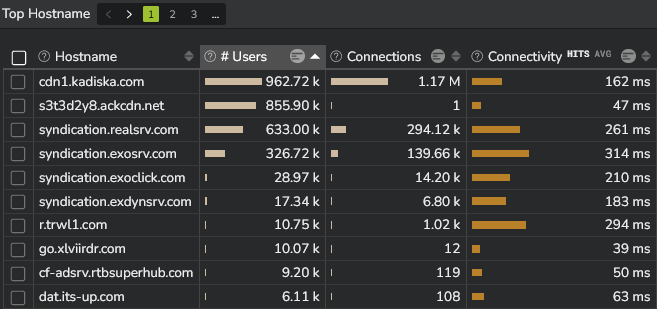
- The Connection Time performance per OS/Device/Browser